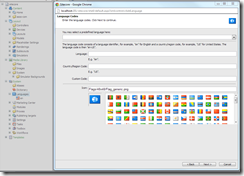How To Create a Custom Culture in Sitecore
1) Create a culture on the server and register it
http://msdn.microsoft.com/en-us/library/ms172469(v=vs.80).aspx
CultureAndRegionInfoBuilder cib = new CultureAndRegionInfoBuilder( “x-en-US-sample”, CultureAndRegionModifiers.None);
CultureInfo ci = new CultureInfo(“en-US”);
cib.LoadDataFromCultureInfo(ci);
cib.Register();
2) Install a custom culture (copy files and deploy registry keys)
http://msdn.microsoft.com/en-us/library/ms404375(v=vs.85).aspx
3) Create Icon files (for the right sizes in Sitecore)
4) Compress the Icon in a zip file
in the folder sitecore\shell\Themes\Standard\CustomFlags.zip
4) Create Custom Language in Sitecore (specifying dictionary, iso codes etc)
Categories: DEV, Infrastructure
c#, globalization, Sitecore
Comments (0)
Trackbacks (0)
Leave a comment
Trackback